How to Easily Customize Your Site with Elementor WordPress Themes
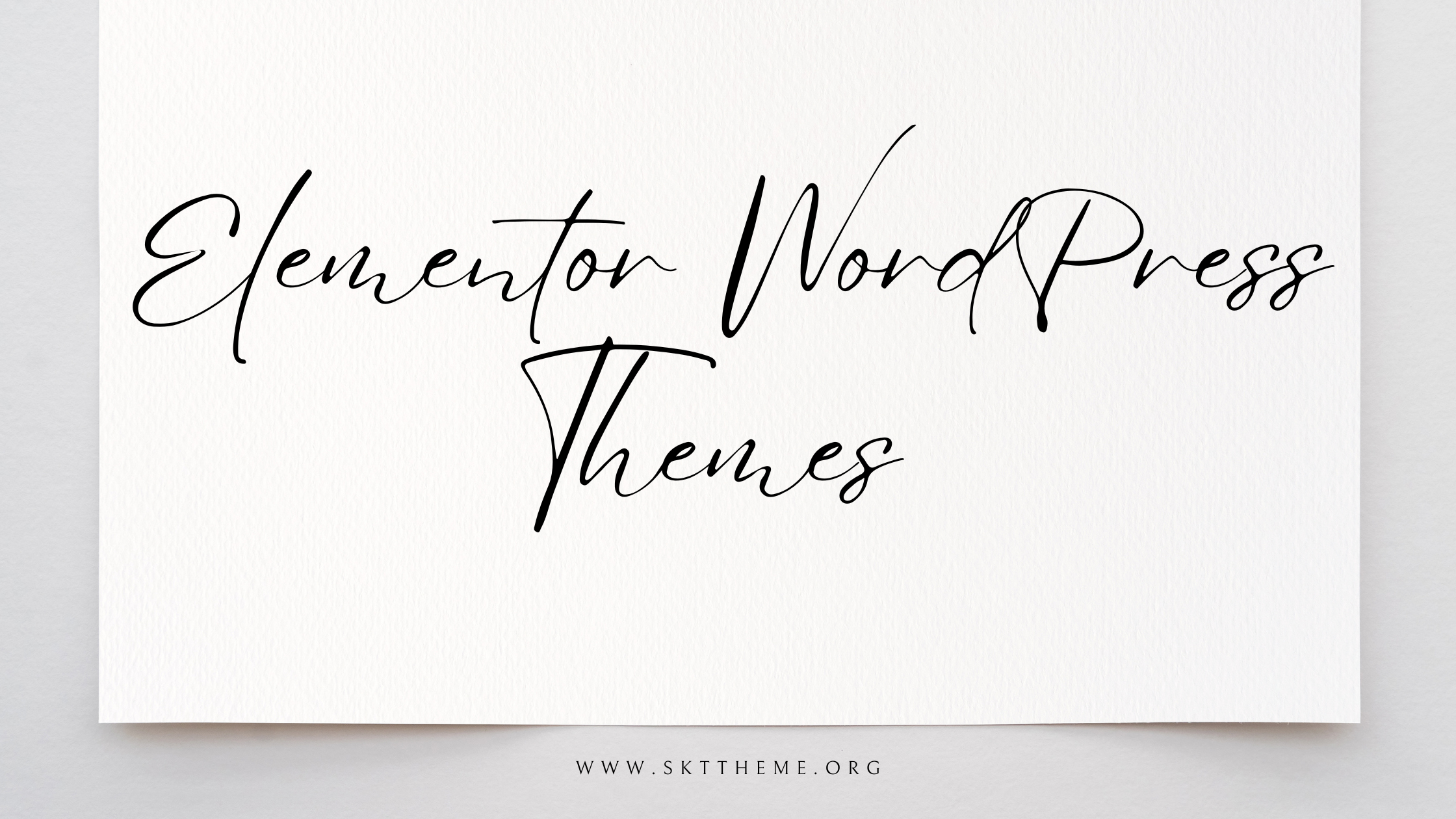
Building a website that looks great and functions well is important for any business. This blog will guide you step-by-step on how to customize your site using Elementor WordPress Themes, helping you create a unique, professional website without needing coding skills.
What Are Elementor WordPress Themes?
Elementor WordPress Themes are special themes designed to work perfectly with the Elementor page builder plugin. Elementor allows you to drag and drop elements on your website, making customization easy and visual. These themes come with pre-built designs and flexible layouts, helping you set up a site that fits your brand and business needs.
Many top WordPress themes today integrate well with Elementor, so you get the best of both worlds — beautiful design and powerful customization.
Why Choose Elementor for Your Website?
Elementor is popular because it offers an easy way to build and edit pages with no coding knowledge. Unlike some other wp themes WordPress sites templates, Elementor themes allow real-time editing, meaning you can see your changes instantly.
For business owners, this is especially helpful since you can quickly update your site with new offers, products, or blog posts without waiting for a developer. Plus, Elementor supports responsive design, so your site looks good on phones, tablets, and desktops.
Step 1: Pick the Right Elementor WordPress Theme
Choosing the right theme is the first step in customization. Look for themes that offer:
-
Compatibility with the latest version of Elementor
-
Flexible WordPress layouts that suit your business style
-
Fast loading times and good user reviews
Great WordPress themes designed for Elementor often come with starter templates that save time during setup. You can import these templates and customize them to fit your business needs.
Step 2: Install and Set Up Elementor
Once you select your theme, install it on your WordPress site. Then, install the Elementor plugin. Some themes come with Elementor pre-installed or recommended.
After installation, open the Elementor editor from your WordPress dashboard. You will see an easy-to-use interface where you can drag widgets like text, images, buttons, and videos directly onto your page.
Step 3: Customize Your Website Layout and Design
One of the best features of Elementor WordPress Themes is the control you have over your WordPress template design and layout. You can:
-
Change colors, fonts, and backgrounds to match your brand
-
Adjust margins and padding for spacing
-
Add sections like testimonials, pricing tables, and contact forms
Each change updates live, so you get instant feedback. This flexibility is why Elementor is among the best it WordPress themes for small and large businesses alike.
Step 4: Use Ready-Made Templates and Blocks
Most Elementor themes come with pre-designed blocks or full page templates. These are especially useful if you want a quick start.
You can mix and match these blocks to build unique pages such as your homepage, about page, or product pages. These web themes WordPress designs save time and ensure your site looks polished and professional.
Step 5: Optimize Your Site for Mobile
With many users browsing on phones, responsive design is key. Elementor themes automatically adjust your WordPress layouts for different screen sizes.
You can also preview and customize how your site looks on mobile or tablet directly from the Elementor editor. This step ensures your visitors have a great experience no matter the device.
Step 6: Add Business-Focused Features
To grow your business online, your website needs features like contact forms, booking systems, or e-commerce functionality. Many Elementor WordPress Themes support these through widgets or third-party plugins.
Using these tools, you can turn your site into a powerful business platform that attracts customers and drives sales.
Conclusion
Customizing your website with Elementor WordPress Themes is a smart way to build a professional and user-friendly site that reflects your business brand. These themes combined with Elementor’s powerful editor give you control over your WordPress template design, layouts, and functionality without coding. Whether you use top WordPress themes or great WordPress themes, the process is easy and efficient. With the right theme and customization, you can create a site that stands out and grows your business online with the best wp themes available.
- Art
- Causes
- Crafts
- Dance
- Drinks
- Film
- Fitness
- Food
- الألعاب
- Gardening
- Health
- الرئيسية
- Literature
- Music
- Networking
- أخرى
- Party
- Religion
- Shopping
- Sports
- Theater
- Wellness
- Script
- App
