E-commerce Facebook Commerce: Your Social Selling Guide
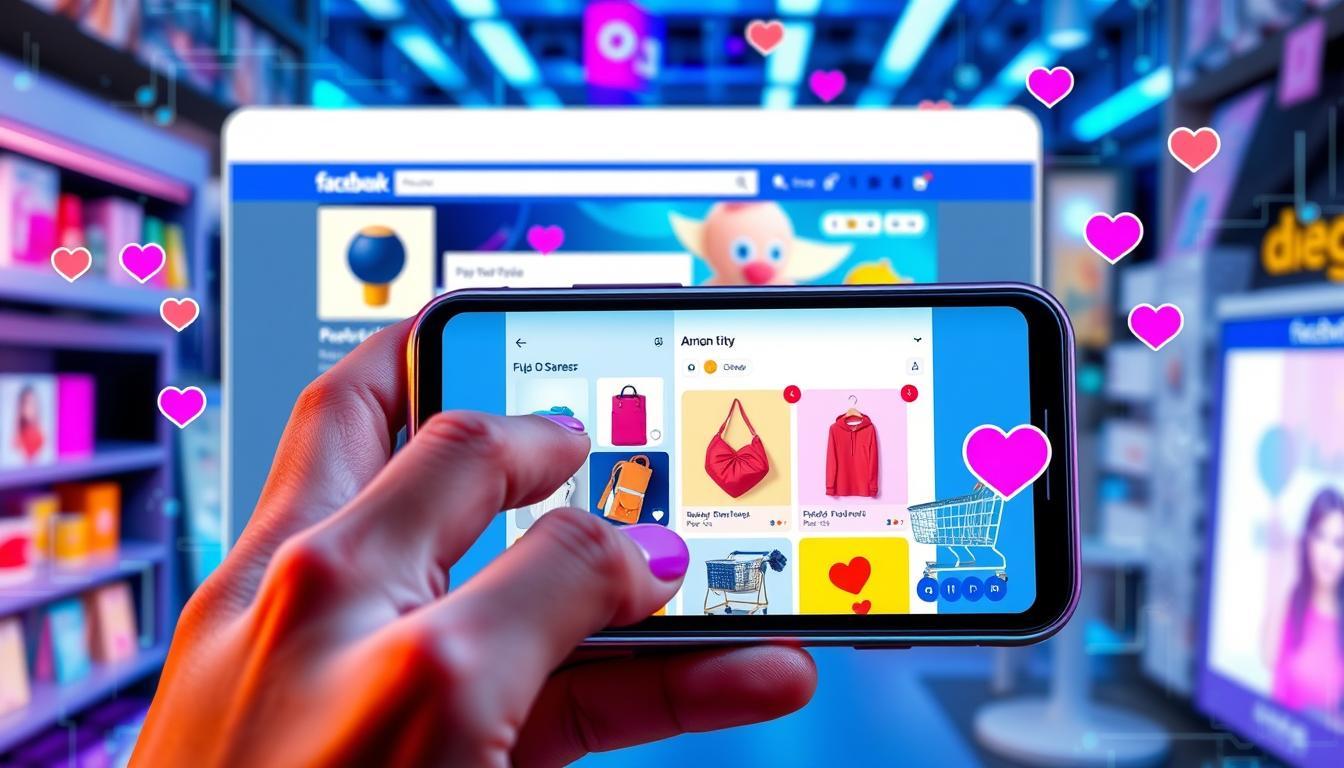
E-commerce Facebook Commerce: Your Social Selling Guide
"The future of business is social." - Richard Branson
Social media has changed how we shop and sell online. Facebook, with its huge user base and strong marketing tools, is a key player in online retail. It brings together social connections and digital stores for a smooth shopping experience.
This guide will show you how to use Facebook commerce to grow your online business. We'll cover everything from social shopping's history to creating great product listings. You'll learn about the tools, features, and best practices for social selling.
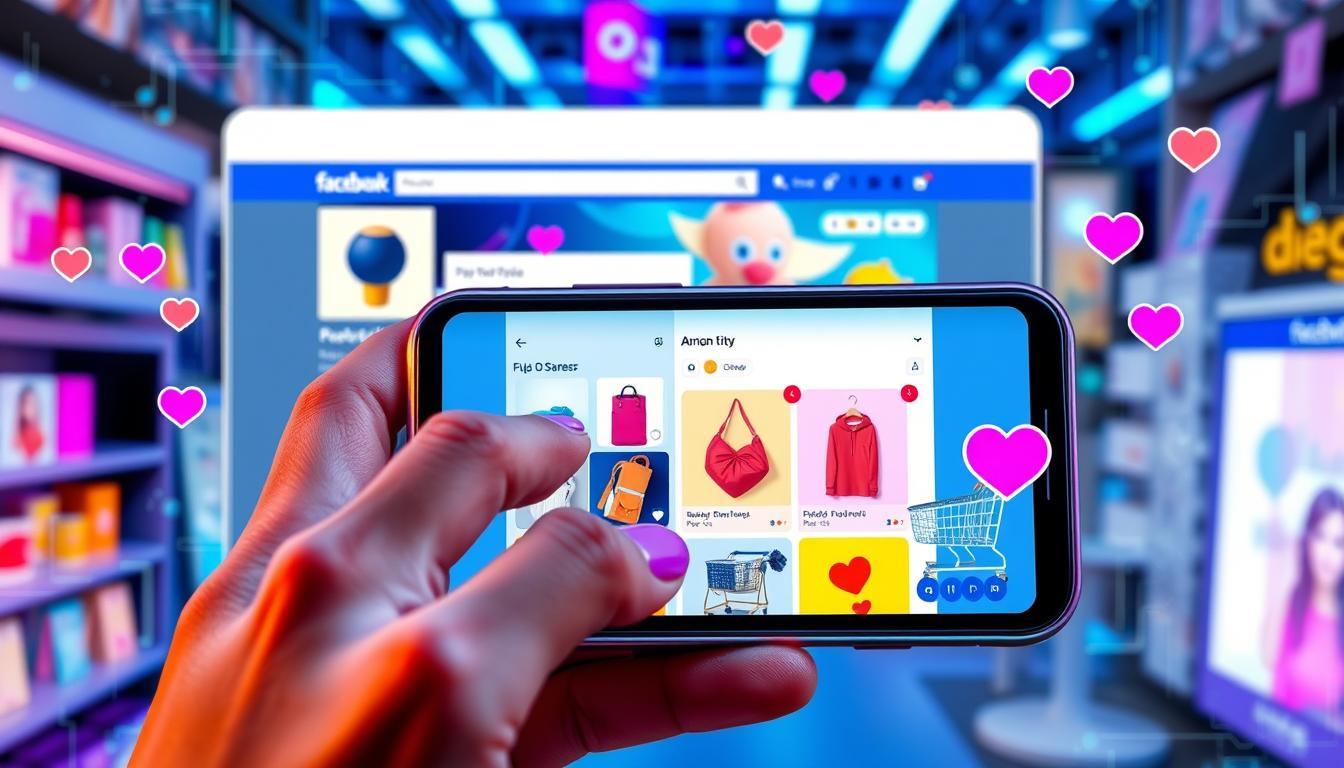
Key Takeaways:
- Discover the evolution of Facebook commerce and its impact on the e-commerce landscape.
- Explore the benefits of selling products on the Facebook Marketplace.
- Learn step-by-step guides to setting up and optimizing your Facebook shop for success.
- Unlock the power of Facebook's commerce tools and features to streamline your online sales.
- Leverage Facebook advertising strategies and the Facebook Pixel to drive customer engagement and conversions.
Understanding E-commerce Facebook Commerce Evolution
The digital marketplace has seen big changes lately. Social commerce platforms, like Facebook Commerce, or "f-commerce," are leading this change. They've changed how businesses and customers interact online.
The Rise of Social Shopping Platforms
Social media sites, like Facebook, are now big in e-commerce. They let users shop right in their social networks. This is because people like to find and buy things through social media, mixing socializing with shopping.
Key Milestones in Facebook Commerce Development
Facebook started its e-commerce journey with Facebook Stores in 2011. This let businesses set up shops on their Facebook Pages. Since then, Facebook has added more features, like Facebook Marketplace and Instagram Shopping. This has made it a key player in social commerce.
How Social Media Transformed Online Retail
The rise of digital marketplace and social commerce has changed e-commerce a lot. Now, people want shopping experiences that are smooth and social. This has made businesses change how they reach and sell to customers, using social media in new ways.
As f-commerce keeps growing, businesses need to keep up with what customers want. They must use social platforms to grow and succeed in the digital world.
Benefits of Selling Products on Facebook Marketplace
In the world of online shopping and social selling, Facebook Marketplace stands out. It's a great tool for businesses to grow and sell more. This e-retail platform offers many benefits for your online store.
Facebook Marketplace has a huge user base. With billions of active users, it's a great place to show your products. You can reach a wide audience and build strong connections, leading to more sales.
It also has powerful advertising tools. You can target your ads to the right people at the right time. This helps you get more engagement and sales, making your business grow.
Facebook Marketplace also works well with other Facebook features like Facebook Shops and Instagram Shopping. This makes it easy to manage your e-retail and improve the shopping experience for customers.
Using Facebook Marketplace can open up new opportunities for your business. You can reach more customers, increase your brand's visibility, and grow your sales. With its wide reach, targeted ads, and integration with other platforms, it's a great choice for businesses.
| Feature | Benefit |
|---|---|
| Vast User Base | Access to a large and diverse audience for your products |
| Targeted Advertising | Ability to reach the right customers with precision |
| Integration with Facebook Ecosystem | Seamless customer experience and centralized e-commerce operations |
https://youtube.com/watch?v=nx9qsdKj310
"Facebook Marketplace has been a game-changer for our e-commerce business. The platform's reach and targeted advertising capabilities have allowed us to significantly expand our customer base and drive sales."
Setting Up Your Facebook Shop: Step-by-Step Guide
Facebook's e-commerce platform lets merchants tap into a huge digital marketplace. Setting up your Facebook Shop is easy and can help you sell more online. Here's how to get your store started.
Creating Your Business Manager Account
To start, create a Business Manager account. It's a central hub for managing your Facebook Page, Ads, and more. Just go to the Business Manager section on Facebook and follow the instructions.
Configuring Product Catalogs
After setting up your Business Manager, start building your product catalog. Facebook makes it easy to upload and manage your products. You'll need to add detailed descriptions, prices, and keep your inventory up to date.
Optimizing Store Layout and Design
To make your Facebook Shop look good and work well, focus on layout and design. Try different ways to organize your products and add visuals that catch the eye. This will make shopping easier for your customers.
By following these steps, you can create a strong online store on Facebook. It will help your customers find and buy your products more easily.
| Step | Description |
|---|---|
| 1. Create Business Manager Account | Set up a centralized platform to manage your Facebook Page, Ads, and other business tools. |
| 2. Configure Product Catalogs | Upload and manage your product listings, including detailed descriptions and pricing. |
| 3. Optimize Store Layout and Design | Arrange your products in an intuitive manner and add visually appealing elements to enhance the shopping experience. |
Facebook Commerce Tools and Features for Merchants
As the social commerce world grows, Facebook has a lot to offer. It helps e-retail merchants in many ways. From making sales easier to improving how customers feel, these tools are key to success.
Facebook Shops is a big deal. It lets you set up a store on Facebook that looks great on phones. You can show off your products, keep track of stock, and make sales without a hitch. Plus, Product Catalogs make it simple to list and manage all your products. This helps customers find and buy what they want more easily.
| Facebook Commerce Tools | Key Benefits |
|---|---|
| Facebook Shops | Create a branded, mobile-optimized online store on Facebook |
| Product Catalogs | Streamline product inventory management and discoverability |
| Live Shopping | Engage customers in real-time through interactive live streams |
| Checkout on Instagram | Facilitate seamless in-app purchases for Instagram users |
Live Shopping is another great tool. It lets you connect with customers live. This makes your e-retail feel more personal and can lead to sales right away.
Facebook and Instagram working together is also a big plus. With Checkout on Instagram, customers can buy what they want right from the app. This makes shopping easier and can help you sell more.
By using these tools, social commerce sellers can improve their online shop. They can connect better with customers and sell more. All thanks to Facebook's powerful tools.

Creating Winning Product Listings on Facebook
Online shopping and social selling are changing fast. Making great product listings on Facebook is key for success. You need to grab attention with photos, write engaging descriptions, and set the right prices. These skills help you shine in the busy world of social commerce.
Product Photography Best Practices
Good product photos are essential. They should be clear, bright, and show your items from all sides. Use a simple background to make your products stand out. Try different poses and setups to find the best shots.
Writing Compelling Product Descriptions
Writing great product descriptions is an art. Emphasize what makes your products special and how they benefit customers. Use words that evoke feelings and include online shopping and social selling keywords. But keep it natural and fun to read.
Pricing Strategies for Social Commerce
- Check what others are charging to price your items right
- Try offering special deals or bundles to boost sales
- Remember to include the cost of Facebook ads and fees in your pricing
- Try different prices and see how customers react to find the best one
By focusing on these areas, you can make product listings that grab Facebook users' attention. This will help increase your online shopping and social selling success.
Facebook Advertising Strategies for E-commerce Success
As an e-commerce owner, using facebook ads can change the game for your online sales. Facebook's ad platform has many targeting options and ad formats for e-commerce. By learning these social media marketing strategies, you can find and engage your perfect customers.
Facebook ads let you target your audience very precisely. You can choose based on demographics, interests, behaviors, and more. This way, you can make ads that really speak to your potential customers, getting the best return on your ad spend.
Facebook has many ad formats for e-commerce, like carousel and video ads. The right ad can grab your audience's attention and get them to act.
Keep an eye on how your ads are doing and make changes based on the data. This way, you can make your facebook ads even better. By tweaking your targeting and testing different ads, you can grow your e-commerce business fast.

"Effective facebook ads can be the key to unlocking exponential growth for your e-commerce business. By leveraging the platform's powerful targeting and ad formats, you can connect with your ideal customers and drive tangible sales results."
Leveraging Facebook Pixel for Better Sales Performance
In the fast-paced world of e-commerce, using data wisely is key to success. The Facebook Pixel is a top tool for digital marketplace owners. It offers deep insights and helps improve your marketing efforts.
Installing and Setting Up Facebook Pixel
To start using Facebook Pixel, you need to install and set it up on your website. This involves adding a small code snippet. This code tracks user actions and sales. Follow Facebook's guide to set it up fast and start collecting data.
Tracking Customer Behavior and Conversions
With the Pixel installed, it starts tracking your website visitors. It logs what pages they visit and what actions they take. This info helps you understand your customers better. It shows where they struggle and how to make their experience better, leading to more sales.
Using Pixel Data for Campaign Optimization
The Facebook Pixel's real strength is turning data into useful insights. With this data, e-commerce sites can tweak their marketing. They can make ads more targeted and boost sales. The Pixel's insights can change how you price products, write ad copy, and arrange your website, helping your e-commerce thrive.
| Metric | Description | Importance for Optimization |
|---|---|---|
| Page Views | The number of times a specific page on your website is viewed. | Identify popular and underperforming pages to optimize content and layout. |
| Add to Cart | The number of times a product is added to a customer's shopping cart. | Understand product interest and adjust pricing, promotions, or descriptions accordingly. |
| Purchases | The number of successful transactions completed on your website. | Measure the effectiveness of your marketing efforts and identify opportunities to increase conversion rates. |
By using Facebook Pixel insights, e-commerce sites can make smart choices. These choices lead to real improvements in their online stores. From better ads to a smoother customer journey, this tool is essential for e-commerce success.
Mobile Commerce Integration with Facebook Shops
In today's world, mobile commerce, or m-commerce, is key for online shopping. More people use their phones and tablets to buy things. Facebook Shops helps businesses reach these smartphone users easily.
Facebook Shops makes shopping easy on all devices. This means your store works well on phones, tablets, and computers. It gives customers a smooth shopping experience, no matter where they shop from.
To make your Facebook Shop better for mobile users, try these tips:
- Make sure product images and descriptions fit on small screens. They should look good and be easy to read.
- Make the checkout process simple. This helps customers buy things quickly on their phones.
- Use Facebook's mobile features, like the "Shop" section on your page. It helps customers find and buy your products easily.
- Use Facebook Ads to show mobile users products they might like. This can bring more people to your Facebook Shop.
By using Facebook Shops for mobile, you can sell more and reach more people. A mobile-first approach can help your business grow. It can lead to more sales and higher profits.
| Feature | Benefit |
|---|---|
| Responsive Design | Ensures a seamless shopping experience across all devices, from desktop to mobile. |
| Mobile-Optimized Listings | Enhances product visibility and accessibility for customers on the go. |
| Streamlined Checkout | Reduces friction and increases conversion rates for mobile shoppers. |
| Facebook Ads for Mobile | Allows for targeted marketing and promotion to reach mobile-first consumers. |
Using m-commerce and Facebook Shops can help your business grow. It's a smart move for success in the digital world.

"The future of retail is mobile. Integrating m-commerce with your Facebook Shop is a strategic move that can unlock significant growth opportunities for your business."
Building Customer Trust Through Social Proof
In the world of e-retail, building trust with customers is key. Social proof, or the influence of others' opinions, is a powerful tool. On platforms like Facebook, managing reviews and ratings, and showing user-generated content can boost your brand's trustworthiness.
Managing Reviews and Ratings
Online reviews are like word-of-mouth. By watching and responding to feedback, you show you care about your customers. Encourage happy customers to share their stories and fix any problems quickly. Good reviews help build trust with potential buyers.
Showcasing User-Generated Content
Using content from your customers, like photos or testimonials, makes your brand more real. It shows how your products work in real life. By sharing this on Facebook or in your marketing, you build a community and trust with your audience.
"Eighty-three percent of consumers say they trust recommendations from friends and family over advertising."
Using these strategies can make your brand more credible. It can lead to more sales and growth in the world of e-retail and social selling.
Facebook Messenger as a Sales Channel
In the fast-changing world of social commerce, smart e-commerce sites are using Facebook Messenger to get closer to their customers. This messaging app has grown a lot since it started. Now, it has many features that help make f-commerce better.
One big plus of using Facebook Messenger for sales is chatbots. These smart agents can give personalized product tips, answer questions, and even help with checkout. This lets customer service teams focus on harder questions and build stronger relationships with customers.
Facebook Messenger also lets sellers send special messages to their followers. They can share deals, unique content, or remind people about items they left behind. This direct way of talking can increase sales and make customers more loyal.
| Feature | Benefit |
|---|---|
| Chatbots | Automate customer interactions, provide personalized recommendations, and streamline the shopping experience |
| Targeted Messaging | Engage customers with timely, relevant updates and offers to boost sales and build brand loyalty |
| Messenger Ads | Leverage Facebook's powerful ad targeting to reach potential customers where they're already active |
By adding Facebook Messenger to their social commerce plans, businesses can open up new ways to talk to customers and grow sales. As Messenger keeps getting better, smart sellers who use it will be ready to give their customers amazing shopping experiences.

Analytics and Performance Tracking for Facebook Stores
Facebook commerce offers many tools to track your e-commerce business. These tools help you understand your operations better. By using this data, you can make smart decisions to grow your business.
Key Metrics to Monitor
There are important metrics to watch for your Facebook store's performance:
- Sales figures and revenue generated
- Website traffic and customer engagement metrics
- Conversion rates and shopping cart abandonment rates
- Audience demographics and customer behavior patterns
- Advertising campaign performance and return on investment (ROI)
Interpreting Data for Business Growth
After finding the metrics to track, analyze the data to grow your business. This might include:
- Optimizing product listings and pricing strategies based on customer behavior
- Refining your Facebook advertising campaigns to target the right audience and improve conversions
- Enhancing the user experience of your Facebook shop to increase customer satisfaction and loyalty
- Identifying new opportunities for cross-selling, upselling, or expanding your product offerings
- Continuously testing and iterating your e-commerce strategies to stay ahead of the competition
Facebook commerce's analytics and tracking tools offer valuable insights. These insights can help your e-commerce business grow and succeed in the digital marketplace.
| Metric | Description | Importance |
|---|---|---|
| Sales Figures | Total revenue generated from your Facebook store | Measures the overall performance and profitability of your e-commerce operations |
| Website Traffic | Number of visitors to your Facebook shop | Indicates the reach and engagement of your digital marketplace presence |
| Conversion Rate | Percentage of visitors who make a purchase | Helps identify opportunities to optimize the customer journey and increase sales |
| Customer Behavior | Patterns in browsing, shopping, and purchasing habits | Provides insights to personalize the user experience and improve product offerings |
| Advertising ROI | Return on investment for Facebook advertising campaigns | Enables data-driven decisions to maximize the effectiveness of your marketing efforts |
Instagram Shopping Integration with Facebook Commerce
The social media world is changing fast. Instagram Shopping and Facebook Commerce working together is key for online stores. This combo helps businesses sell more across both platforms, boosting their social media marketing success.
Instagram is all about pictures, making it perfect for online shopping. People love to explore and buy products in a fun way. Facebook, meanwhile, has tools for running an online store well.
Unlocking the Power of Dual Platforms
When Instagram Shopping meets Facebook Commerce, businesses win big. They get to offer a smooth shopping experience. This means:
- Keeping product info the same on both sites for a consistent look
- Using Instagram's pictures to grab attention and show off products
- Managing stock, orders, and customer service with Facebook's tools
- Reaching more people with smart ads on both platforms
Maximizing Visibility and Conversions
By matching their Instagram and Facebook strategies, businesses can shine online. They get to:
- Use Instagram's pictures to draw in customers
- Send Instagram users to their Facebook stores for easy shopping
- Check how well their social shopping is doing with detailed analytics
- Grow their audience by using both Instagram and Facebook
As social media and shopping get closer, teaming up Instagram Shopping with Facebook Commerce is a smart move. It helps businesses succeed in the changing online shopping world.
"By linking our Instagram and Facebook stores, we've seen more people see and buy our stuff. It's a big win for our social media marketing."
| Feature | Instagram Shopping | Facebook Commerce |
|---|---|---|
| Product Catalog Sync | ✓ | ✓ |
| Immersive Visual Experience | ✓ | - |
| Advanced E-commerce Tools | - | ✓ |
| Targeted Advertising | ✓ | ✓ |
| Performance Tracking | ✓ | ✓ |
Managing Customer Service in Social Commerce
In today's e-retail world, where social selling is key, top-notch customer service is essential. Social platforms help merchants connect deeply with their audience. They also offer support that builds loyalty and boosts business.
For success in social commerce, focus on quick and caring customer service. Learn to handle questions, solve problems, and exceed customer expectations. Social channels let businesses build trust, improve their image, and increase sales through happy customers.
Harnessing the Power of Social Media for Customer Service
Platforms like Facebook, Instagram, and Twitter are where customers turn for help and feedback. Businesses must watch these channels closely. They should quickly respond to concerns and turn negatives into positives.
- Create special customer service spots on social media for fast, personal help.
- Train your team to answer with kindness, professionalism, and a focus on solutions.
- Use chatbots and AI for round-the-clock help, but have humans ready for complex issues.
Delivering Exceptional Post-Purchase Support
The customer journey doesn't stop after a sale. In social selling and e-retail, post-purchase support is crucial. This includes handling returns, exchanges, and keeping customers updated on their orders.
- Make your return and exchange policies clear and easy to find.
- Share order updates on social media to keep customers informed and build trust.
- Fix any product or delivery issues fast to show you care about satisfaction.
| Best Practices for Managing Customer Service in Social Commerce | Key Benefits |
|---|---|
| Responsive and personalized support across social platforms | Increased customer satisfaction and loyalty |
| Streamlined post-purchase experience, including returns and order tracking | Improved brand reputation and positive word-of-mouth |
| Leveraging chatbots and AI-powered tools for 24/7 assistance | Enhanced operational efficiency and reduced support costs |
Mastering customer service in social commerce can create strong bonds with your audience. It drives growth and makes your brand a trusted leader in e-retail.
"In the age of social media, customer service is your new marketing. It's how you can reach new customers and keep existing ones coming back."
Security and Privacy Considerations for F-commerce
As e-commerce on Facebook and digital marketplaces grow, businesses must focus on security and privacy. It's key to protect customer data and follow Facebook's rules to build trust. This makes your online store safe and reliable.
Protecting Customer Data
Keeping customer data safe is crucial in Facebook e-commerce. Businesses need strong security to stop unauthorized access and data breaches. Here are some steps:
- Use SSL/HTTPS encryption for secure transactions and data transfer
- Back up customer data regularly and store it safely
- Follow data privacy laws like GDPR and CCPA
- Have clear privacy policies to tell customers how data is used
Compliance with Facebook's Policies
Facebook's rules must be followed when selling products. Businesses need to know and follow these guidelines. This ensures your store and marketing are allowed.
- Follow Facebook's Commerce Policies for product listings and ads
- Get the right permissions for certain products
- Give accurate and honest info about products and prices
- Respect intellectual property and avoid selling fake goods
By focusing on security and privacy, businesses can gain customer trust. Following best practices and Facebook's rules is key for success in social commerce.
| Security Measure | Description |
|---|---|
| SSL/HTTPS Encryption | Secures customer transactions and data transfer |
| Data Backup and Storage | Regularly backs up and securely stores customer data |
| Compliance with Data Privacy Regulations | Adheres to GDPR, CCPA, and other data privacy laws |
| Transparent Privacy Policies | Informs customers about data collection, usage, and protection |
Conclusion
The world of social selling is changing fast. Social commerce, or f-commerce, is now key for online stores. Businesses can grow a lot by using Facebook's big user base and strong features.
We've looked at Facebook commerce's history, the perks of selling on Facebook Marketplace, and how to set up your shop. We've also talked about important tools for sellers, like making great product listings and using Facebook Pixel for better data.
As social commerce keeps changing, businesses need to keep up. By using the tips from this guide, you can make your online store a success. You can use Facebook to find new customers, keep them coming back, and make a lot of sales.
FAQ
What is e-commerce Facebook commerce?
E-commerce Facebook commerce, or F-commerce, is selling on Facebook. It uses Facebook's huge user base and social features to boost sales. This helps your business reach more people.
What are the benefits of selling on Facebook Marketplace?
Selling on Facebook Marketplace has many perks. You get to reach a big, active audience. You can also use targeted ads and engage with customers better. Plus, your products look great in a social setting.
How do I set up a Facebook Shop for my e-commerce business?
To start a Facebook Shop, first, create a Business Manager account. Then, set up your product catalogs and make your store look good. Our guide will help you do this easily.
What are the key Facebook commerce tools and features for merchants?
Facebook has many tools for e-commerce sellers. These include product catalogs, automated messages, and customer insights. You also get advanced ad options. These tools can make selling easier and improve customer experience.
How can I create effective product listings on Facebook?
To make great product listings on Facebook, use high-quality photos and write compelling descriptions. Also, price your products right to attract your audience.
What are the key Facebook advertising strategies for e-commerce success?
For e-commerce success on Facebook, target your ads well. Try different ad types and keep improving your campaigns. This way, you can get the best return on your investment.
How can I use Facebook Pixel to improve my sales performance?
Facebook Pixel helps you track how customers behave and convert. It gives you valuable data to improve your marketing. By using Pixel right, you can make smarter decisions to boost sales.
How can I integrate mobile commerce with my Facebook Shop?
Making your Facebook Shop mobile-friendly is key. More people shop on their phones. By ensuring a smooth mobile experience, you can attract more smartphone users and grow your sales.
How can I build customer trust through social proof on Facebook?
Trust is vital in social commerce. Use reviews and ratings well, and show user-generated content. This builds your brand's trust and attracts more customers to your Facebook Shop.
How can I leverage Facebook Messenger for sales and customer engagement?
Facebook Messenger is a great tool for sales. Use chatbots and personalized messages to engage customers and provide support. This can help drive conversions and improve customer satisfaction.
What are the key analytics and performance tracking metrics for Facebook stores?
Keeping an eye on your Facebook store's performance is key. Track website traffic, conversion rates, and more. Understanding this data helps you improve your e-commerce strategy and grow your business.
How can I integrate Instagram Shopping with my Facebook Commerce efforts?
Combining Instagram Shopping with Facebook Commerce creates a unified shopping experience. This approach can expand your reach, boost engagement, and increase sales for your e-commerce business.
How do I manage customer service in the context of social commerce?
Providing top-notch customer service is crucial in social commerce. Be quick to answer questions, solve problems, and be helpful on your Facebook Shop and other social channels. This improves customer satisfaction and loyalty.
What security and privacy considerations should I keep in mind for Facebook commerce?
When selling on Facebook, security and privacy are top priorities. Protect customer data, follow Facebook's policies, and keep your store safe. This builds trust with your customers and supports long-term relationships.
- Art
- Causes
- Crafts
- Dance
- Drinks
- Film
- Fitness
- Food
- Jeux
- Gardening
- Health
- Domicile
- Literature
- Music
- Networking
- Autre
- Party
- Religion
- Shopping
- Sports
- Theater
- Wellness
- Script
- App
