Is CapCut Free on PC in 2025? Latest Updates on Desktop Version
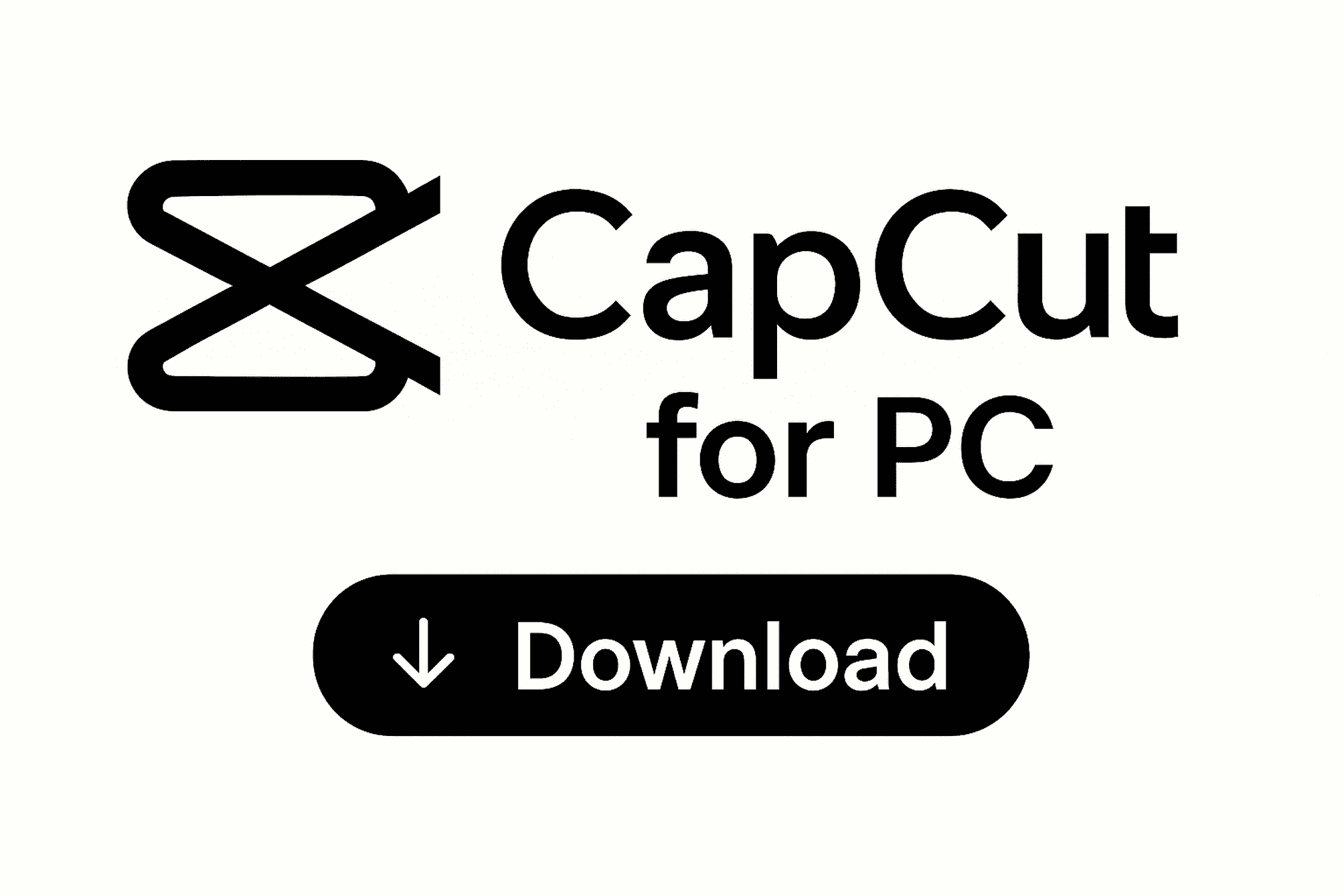
If you’ve been scrolling through TikTok or YouTube Shorts lately, chances are you’ve seen videos edited with CapCut. It’s one of the fastest-growing video editing platforms—and now it’s not just for mobile users. The desktop version has officially arrived, and people are asking the big question: Is CapCut still free on PC in 2025?
Spoiler alert: Yes, it is. But there’s a lot more to it than just the word “free.” This article covers everything you need to know about CapCut’s pricing, features, updates, and what you actually get when you download the PC version in 2025.
What is CapCut Desktop Version?
CapCut, created by ByteDance (yep, the same folks behind TikTok), started as a mobile app and quickly rose to fame thanks to its user-friendly interface and powerful tools.
In 2023, the team introduced CapCut for PC, giving users a full-fledged video editor that could rival more expensive software. Fast forward to 2025, and CapCut on desktop is more popular than ever.
From Mobile Simplicity to Desktop Power
The desktop version takes what people love about the mobile app—ease of use, stylish templates, and built-in effects—and amplifies it for larger screens, better performance, and advanced workflows.
Pricing Overview
Let’s clear the air right away: CapCut for PC is free in 2025. No trials. No watermark on exports. No forced upgrades. You can download and use the desktop editor at zero cost.
What Does “Free” Actually Include?
-
Full access to multi-track editing
-
Use of AI-powered tools (auto-captions, background remover)
-
Built-in music and sound effects
-
4K watermark-free exports
-
Access to templates, stickers, fonts, and transitions
Are There Any Paid Add-Ons?
Yes, but they’re optional:
-
Cloud storage (if you want to sync between devices)
-
Some premium effects or templates (clearly labeled)
-
Enterprise/team tools, if you’re managing a business or a brand
For the average creator or freelancer, you can do 90% of your work without ever hitting a paywall.
Latest Features in the 2025 Desktop Version
CapCut isn’t sitting still. The 2025 updates bring some serious firepower.
Multi-Track Timeline Enhancements
You can now layer multiple clips, audio files, stickers, and effects with complete flexibility—just like Adobe Premiere Pro, minus the subscription cost.
AI Tools That Save Time
-
Auto captions for videos in multiple languages
-
Voice cleanup and enhancement
-
Background removal without a green screen
New Visual Effects and Export Settings
2025 brings modern visual transitions, glitch effects, cinematic filters, and support for:
-
4K at 60fps
-
Custom aspect ratios
-
Social media export presets
No Hidden Costs or Subscription Traps
CapCut’s business model is surprisingly generous. You don’t need to sign up for a “Pro” plan to unlock key features.
No Watermarks
One of the best things? You can export your videos without any CapCut branding, even in high quality.
No Time Limits
You’re not limited by video length or usage hours. Create as many projects as you want.
No Ads
Unlike some free editors, you won’t be bombarded with ads while working on your content.
System Requirements & Compatibility
Before you download, here’s what you need to know about device compatibility.
Windows
-
OS: Windows 10 or 11 (64-bit)
-
RAM: 4GB minimum, 8GB+ recommended
-
Processor: Intel i3 or equivalent
-
Storage: At least 1GB of free space
macOS
-
macOS 10.15 (Catalina) or later
-
Supports both Intel and Apple Silicon (M1/M2) chips
CapCut is optimized for low-to-mid-range PCs, so it runs well even on basic laptops.
How to Get & Install CapCut for Free
Here’s a simple walkthrough:
1. Visit the Official Website
Go to capcut.com
2. Choose Your Platform
Click “Download for Windows” or “Download for macOS”
3. Install the App
-
Open the downloaded installer file
-
Follow on-screen instructions
-
Launch CapCut and start creating
No sign-in is required to use the basic editor, but creating a free account unlocks syncing and saved projects.
Savings Comparison With Other Editors
Let’s break it down. What would you pay for similar features elsewhere?
| Editor | Monthly Price | Watermark-Free Export | AI Tools | Easy UI |
|---|---|---|---|---|
| Adobe Premiere Pro | $20.99 | Yes | Limited | ❌ |
| Final Cut Pro | $299 (one-time) | Yes | No | ❌ |
| DaVinci Resolve | Free / $295 | Free has limits | Yes | ❌ |
| CapCut PC | $0 | Yes | Yes | ✅ |
Best Use Cases for Free CapCut
CapCut’s versatility makes it perfect for a variety of creators.
For Short-Form Creators
Make videos for TikTok, Reels, or YouTube Shorts with ready-to-use templates and auto subtitles.
For YouTubers
Easily create intros, outros, tutorials, vlogs, or gaming content.
For Marketers & Educators
Build product promos, course videos, or explainer content in minutes.
Tips to Maximize the Free Version
Want to get more done in less time? Try these:
Use Keyboard Shortcuts
-
Ctrl + Z: Undo
-
Ctrl + E: Export
-
Spacebar: Play/Pause
Leverage Built-In Templates
Don’t start from scratch—use intro/outro templates and customize them.
Experiment with Keyframe Animations
Create zooms, pans, and fades for extra flair.
What’s Missing in the Free Version?
Okay, so what don’t you get?
No Built-in Cloud Storage Without Login
If you want to save projects online, you’ll need to sign in and use their cloud service.
No Third-Party Plugin Support
Unlike Premiere or Resolve, you can’t extend CapCut with third-party plugins—for now.
No Multi-User Team Collaboration
Great for individuals, but not built for agency-level team work yet.
Future Roadmap—What’s Next for CapCut Desktop?
The CapCut development team has teased a few things coming soon:
-
Improved team collaboration tools
-
Cross-platform project management
-
More AI-powered editing features
Expect even deeper mobile-desktop integration in the next version.
Conclusion
So, is CapCut free on PC in 2025? Absolutely—and it’s better than ever. You get advanced video editing tools, AI-powered features, templates, music, and watermark-free exports, all without paying a cent.
If you’re a content creator, business owner, student, or just someone looking to level up their video game, CapCut is a must-have tool on your PC this year.
FAQs
Is CapCut fully free on desktop?
Yes! The core features—multi-track editing, 4K exports, AI tools, and effects—are all free with no watermark or subscription.
Will CapCut ever charge desktop users?
As of now, CapCut desktop remains free. Optional paid features (like cloud storage) may expand, but the main editing tools are staying free.
Are there any limitations compared to paid editors?
Only a few—like plugin support and enterprise-level team tools. For solo creators, CapCut offers 90% of what you need.
Can I edit offline?
Yes, once installed, CapCut works fully offline. Some features like cloud sync require an internet connection.
How do I update CapCut on my PC?
Updates are automatic. You’ll be notified inside the app when a new version is available, or you can always download the latest from capcut.com.
- Art
- Causes
- Crafts
- Dance
- Drinks
- Film
- Fitness
- Food
- Oyunlar
- Gardening
- Health
- Home
- Literature
- Music
- Networking
- Other
- Party
- Religion
- Shopping
- Sports
- Theater
- Wellness
- Script
- App
