Lenovo Repair: Comprehensive Guide to Fixing Your Lenovo Device
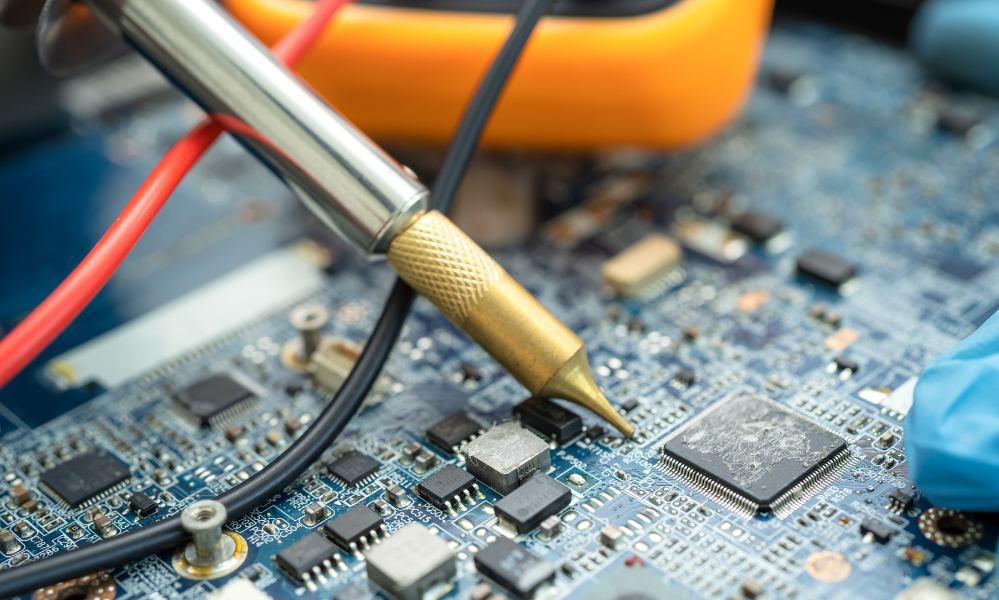
Lenovo is one of the leading brands in the laptop and desktop industry, known for its reliability and performance. However, like any electronic device, Lenovo repair products may encounter issues over time due to hardware failures, software glitches, or accidental damage. Whether you own a ThinkPad, IdeaPad, Yoga, or Legion series device, understanding common problems and repair solutions can save you time and money.
This guide covers various Lenovo repair scenarios, including troubleshooting, DIY fixes, and professional repair options.
Common Lenovo Laptop Desktop Issues
Lenovo devices may face several common problems, including:
1. Hardware Issues
-
Battery Not Charging
-
Overheating Fan Noise
-
Keyboard or Touchpad Malfunction
-
Screen Flickering or Dead Pixels
-
Broken Hinges (Common in Yoga IdeaPad models)
2. Software Performance Problems
-
Slow Performance Freezing
-
Blue Screen of Death (BSOD) Errors
-
Wi-Fi Bluetooth Connectivity Issues
-
Operating System (OS) Crashes
3. Physical Damage
-
Cracked Screen or LCD Damage
-
Water or Liquid Spillage
-
Broken USB Ports or Charging Jack
DIY Lenovo Repair Solutions
Before seeking professional help, try these troubleshooting steps:
1. Fixing Battery Charging Issues
-
Check the power adapter and charging cable for damage.
-
Reset the battery by removing it (if removable) and holding the power button for 30 seconds.
-
Update BIOS and power drivers from Lenovo's official website.
2. Resolving Overheating Problems
-
Clean dust from vents and fans using compressed air.
-
Replace thermal paste if the laptop is old.
-
Use a cooling pad for better airflow.
3. Keyboard Touchpad Repairs
-
Restart the laptop to check if it's a temporary glitch.
-
Update or reinstall keyboard/touchpad drivers.
-
If keys are stuck, gently clean under them with a soft brush.
4. Fixing Display Issues
-
Connect to an external monitor to check if the issue is with the screen or GPU.
-
Adjust display settings or update graphics drivers.
-
If the screen is cracked, consider a professional LCD replacement.
5. Software Troubleshooting
-
Run a malware scan using antivirus software.
-
Perform a system restore or reset Windows.
-
Reinstall the OS if crashes persist.
When to Seek Professional Lenovo Repair Services
While DIY fixes can resolve minor issues, some problems require expert attention:
1. Motherboard Circuit Board Repairs
-
If the laptop doesn't power on at all, the motherboard may be faulty.
-
Short circuits or liquid damage require professional soldering and diagnostics.
2. Screen Replacement
-
DIY screen replacements can be tricky; professionals ensure proper installation.
3. Data Recovery
-
If the hard drive/SSD fails, a professional can recover important files.
4. Warranty Authorized Service Centers
-
If your Lenovo is under warranty, visit an authorized service center to avoid voiding coverage.
Choosing a Reliable Lenovo Repair Service
If you need professional repair, consider:
✔ Authorized Lenovo Service Centers – Best for warranty-covered repairs.
✔ Certified Technicians – Ensure quality repairs with genuine parts.
✔ Customer Reviews – Check Google or Trustpilot ratings before selecting a repair shop.
✔ Turnaround Time Cost – Compare pricing and repair duration.
Preventive Maintenance Tips for Lenovo Devices
To extend your Lenovo device's lifespan:
-
Keep the laptop clean from dust and debris.
-
Avoid overcharging the battery; unplug once fully charged.
-
Use a surge protector to prevent power-related damage.
-
Regularly update software and drivers.
Conclusion
Lenovo laptops and desktops are durable, but they may require repairs over time. While some issues can be fixed at home, complex hardware problems should be handled by professionals. Regular maintenance and timely repairs can keep your Lenovo device running smoothly for years.
- Art
- Causes
- Crafts
- Dance
- Drinks
- Film
- Fitness
- Food
- Jogos
- Gardening
- Health
- Início
- Literature
- Music
- Networking
- Outro
- Party
- Religion
- Shopping
- Sports
- Theater
- Wellness
- Script
- App
